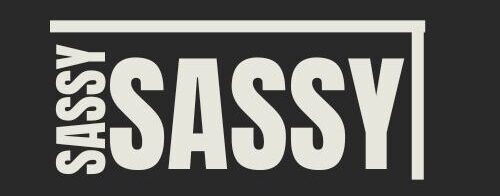Introduction to Text Features
In the world of education, understanding the power of a Text Features Anchor Chart can be a game-changer for enhancing reading comprehension and engaging learners more deeply with the material.
These text features, such as headings, subheadings, charts, and diagrams, play a crucial role in breaking down complex information, making it more accessible and memorable for students. By using an anchor chart as a visual aid, teachers can help students grasp the essential elements of a text and develop stronger reading skills.
Types of Text Features Anchor Chart
Visual Elements: Images, Diagrams, and Charts
Visuals are not just decorative elements; they are powerful tools for comprehension. By incorporating images, diagrams, and charts into your anchor chart, you can help students see concepts in action, aiding in the retention of information. A well-designed anchor chart leverages these visual elements to simplify complex ideas and encourage visual learning.
Organizational Aids: Headings, Subheadings, and Bulleted Lists
The way a text is organized can greatly impact a reader’s understanding. Headings and subheadings provide a clear hierarchy of information, while bulleted lists highlight key points.
An effective anchor chart should mimic the organizational structure of real texts, preparing students for independent reading and guiding them through the material in a coherent manner.
Interpretative Aids: Captions, Labels, and Glossary
Captions and labels can clarify the meaning of visuals, and a glossary can demystify challenging vocabulary. Including these interpretative aids in your anchor chart reinforces their importance in fully understanding the text content.
Navigational Tools: Table of Contents, Index, and Icons
Navigational tools, such as a table of contents, index, and icons, are essential for research and reference. Showcasing how to use these features on your anchor chart can enhance students’ ability to find information efficiently, fostering their independence as readers.
Creating an Effective Anchor Chart
Crafting an engaging and impactful anchor chart goes beyond simply putting information on paper. It’s about making that information resonate with students and become a valuable learning resource.
Start by carefully selecting the text features to include – those that are most relevant to your students’ reading materials. Design your chart with clear, bold headings, and use colors and shapes to differentiate between the types of features.
Consider incorporating interactive elements, such as flaps to lift or tabs to pull, to turn the chart into a hands-on learning experience.
Using Anchor Charts in the Classroom
Anchor charts are not just reference tools; they are springboards for learning activities. Introduce the chart with a guided discussion, pointing out how each feature aids in understanding the text.
Then, engage students in activities that have them identify and use these features in real-life reading scenarios. Integrating the anchor chart into daily learning makes text features a natural part of students’ reading strategy repertoire.
Anchor Charts for Different Age Groups
Adapting your anchor chart for various age groups ensures that it remains an effective learning tool throughout a student’s education. For younger students, focus on basic features like titles and headings, using more visuals and less text.
As students grow, they can incorporate more complex features like indexes and glossaries, challenging them to delve deeper into the text and develop their reading comprehension skills.
Digital Anchor Charts
In today’s digital age, anchor charts can transcend paper and become interactive learning experiences. By leveraging digital tools, you can create dynamic charts that can be easily modified and shared with your students.
The digital format also supports the inclusion of multimedia elements, such as videos and hyperlinks, making the learning experience even richer and more engaging.
Text Features: Anchor Chart
At the heart of your anchor chart should be a clear, concise demonstration of text features in action. Use examples from textbooks, storybooks, or articles to illustrate how each feature functions.
This direct connection between the chart and reading materials reinforces the real-world application of text features, empowering students to apply their knowledge in their everyday reading.
Frequently Asked Questions
How often should I update my anchor chart?
Update your chart as needed to reflect the evolving reading materials and comprehension levels of your students. Regular revisions keep the chart relevant and engaging.
Can anchor charts be used for assessment?
Yes, they can be an informal tool for assessing understanding. Observing students as they use the chart to navigate texts can provide insights into their comprehension skills.
Is the use of digital anchor charts effective for remote learning?
Absolutely. Digital charts are especially beneficial for remote or hybrid learning environments, providing students with continuous access to learning resources.
How can I encourage students to use the anchor chart independently?
Incorporate chart-related tasks into their regular reading activities, and reward the use of text features in their work. This practice fosters independence and confidence in their reading abilities.
Can anchor charts be used across subjects?
Yes, they’re versatile tools that can be adapted for any subject area, from science and math to literature and social studies.
Conclusion
Text Features Anchor Charts are invaluable tools in the educational toolkit, aiding in the comprehension of complex texts and empowering students to become more effective and independent readers. By carefully crafting and strategically using these charts, educators can significantly enhance the reading experience, laying a foundation for lifelong learning and curiosity.

As an administrator, you have exclusive access to the core functionalities of our website. Here, you can manage users, content, and settings to ensure a seamless and engaging experience for all visitors. Whether you’re updating information, monitoring site activity, or customizing features, this dashboard empowers you to maintain the highest standards of quality and performance. Your decisions shape the future of our online presence—let’s make it exceptional together!